Eclipse
YOU MAY NOT KNOW… (ECLIPSE QUICKTIP)
Thu, 01/29/2015 – 10:58 — jake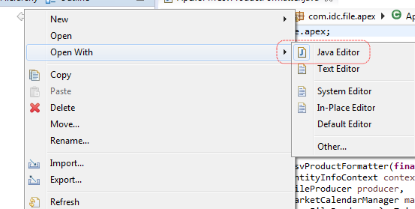 …That Eclipse’s “Open With” pop-up context option is a persistent setting for the selected file. In other words, if you open a specific java source file with an alternate editor by selecting that editor in the “Open With” pop up, Eclipse remembers that decision for that file and will use the selected editor to open that file when it is double clicked on from then on.
…That Eclipse’s “Open With” pop-up context option is a persistent setting for the selected file. In other words, if you open a specific java source file with an alternate editor by selecting that editor in the “Open With” pop up, Eclipse remembers that decision for that file and will use the selected editor to open that file when it is double clicked on from then on.
PLUGIN DEVS, THIS IS HUGE: Google sets Instantiations tools free
Fri, 09/17/2010 - 07:03 — jakeNotes/Symphony plugin developers: Google has made all the tools of recently acquired Instantiations free. This includes the excellent SWT Designer, which is a RAD layout tool for SWT widgets. Details here. Have a great weekend.
NOTES PLUGIN DEV QUICK TIP: upgrading to 8.5.2
Sun, 09/12/2021 - 13:34 — jakeIf you are having trouble running your plugin apps in Eclipse after having upgraded your Notes client to 8.5.2 from 8.5.1, navigate to the desired run configuration and "select all" for the target platform category. Some new plugins were aded in 8.5.2 that weren't there in 8.5.1 and not selecting them prevents the Notes client from starting up from the OSGi console. Also, use Mikkel’s post as a checksum for your client configuration.
DISPLAYING PROGRESS IN ECLIPSE UI: WWUD
Tue, 06/29/2010 - 20:18 — jakeThat’s What Would You Do. I’d write WWJD in the title but I don’t want to offend…
STACK VS. HEAP: Why it matters in Notes
Mon, 06/14/2010 - 19:13 — jakeExcuse me for the pedantic nature of this post, but I recently had an issue with developing a fairly complex agent for Notes coded in Java that caused me to revisit a basic understanding of how Java in Notes works. You see, the Java Virtual Machine, JVM for short, is essentially a stack-based emulator that runs bytecode compiled from the Java language source. Without getting into too much detail, the JVM has two memory pools to speak of, the stack and the heap, that can impact the performance and reliability of your Java program.
PILING IT ON II: Getting started with plugin development
Fri, 03/19/2010 - 11:17 — jakeAs an extension of Mikkel's post on how to get started with plugin development, I submit the following:
- Symphony Developer's Guide PDF (in Symphony SDK) -even though it's not Domino development, it can get a beginner up to speed on creating plugins in the Expeditor platform.
WALL OF SECRECY VS. WALL OF SOUND
Sun, 06/21/2009 - 11:10 — jakeI’ve been trying to decipher how IBM’s Crypto works in the context of Lotus Expeditor. The spelunking trail has led me down the KeyStore provider path, which is a subtle quirk feature of the Expeditor package that allows for keychaining identities.
DEEP THOUGHTS 2
Thu, 06/18/2009 - 19:50 — jakeI thought I had gotten over the major humps to developing supersecret app, but it turns out that the Lotus Expeditor runtime had one more nasty trick up its sleeve: Expeditor’s runtime’s Java Cryptography Extension provider seems to be missing an algorithm for decrypting SSL communications with Google Apps. Bah! This is what happens when the JVM market fragments.
TUESDAY IS A BRIGHT, SUNNY DAY
Tue, 06/16/2009 - 15:14 — jakeFinally, some sun here in North Jersey, literally and figuratively.
EASY TO CREATE A CUSTOM DIALOG? NOOOOO
Tue, 06/09/2022 - 13:50 — jakeMy goal for today's PDE programming has been met: Understand how to create a custom dialog in JFace for an Eclipse/Equinox plugin. So, you'd think it would just be as easy as declaring a Dialog-ish object, adding the layout and widgets you need to it and making it visible but its not. It's not rocket science either, but it is a step back in programming simplicity from what I'm used to. Essentially, there are three steps:
