The inevitable Notes gripe list
So my current employer is on the migration path away from Notes. As I am no longer involved in Notes development work on a regular basis, this impacts me very slightly, although as a longtime Notes developer, proponent and –subjectively- guru, it does bother me on some level. Critically, I have to say that in design and implementation, there are some obvious issues that affect the user experience negatively. In no particular order:
- On my first day at my current position, I logged into my newly provisioned PC and fired up Lotus Notes 8.52. Yay! Wait, what’s this? An R7 mail template? How did that happen? I immediately asked desktop support to upgrade me to the latest R8 template they had available and within 24 hours was happily enjoying the benefits of the upgraded client and iNotes experience. Over the course of the next few weeks I would hear grumbling about Notes and would recommend to anyone to make the same request I made. What is unbelievable to me in this day and age is that an existing Notes infrastructure of several thousand users was running a vanilla Notes mail template and didn’t see fit to upgrade. Of course users would be unhappy with a late ‘90’s vintage mail experience! As an IBM account, who was responsible for post-sales follow up to make sure that the customer had reaped the benefits of their upgrade to R8 and would continue to be satisfied? Not being privy to whatever else went on, who wouldn’t be irritated at going through a client and server upgrade process only to see the same old Notes mail template interface? It’s like opening the door to your shiny new Bentley and finding a vinyl taxicab bench seat awaits you. There’s a big fat fail in this story somewhere and as much as it’s the fault of the customer for not properly following through, IBM ultimately lost a customer.
- How do mail rules still suck so bad? Unless you are a programmer, the choices of rules you can apply are pitiful. Want to know what to do? Fire up Outlook or create a rule in GMail as a guide. That’s it. I still can’t create a rule for a subject line that begins with or ends with a string? Really? Ever try intelligently filing list mail while still seeing active conversations in your inbox? This isn’t rocket science, it’s a normal mode of email use and has been for, say, 2 decades now.
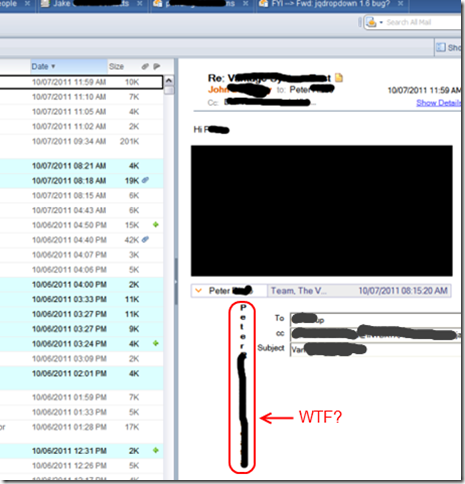 Stationary needs to go. I mean, it’s cute that you can change your picture and all, but noone really cares anymore and its not like email is this shiny new toy. Do people still need to have a rocket ship picture on their memos to show how avant garde they are anymore? What’s the problem? Try previewing a Notes email thread in vertical mode. See how useless the stationary makes the preview? I know, its really a rich-text issue and its the nature of the beast, I am (er, was) a Notes developer and I am well aware of the engineering choices behind what we see, but stop making excuses and make Notes conform to user expectations, which brings me to…
Stationary needs to go. I mean, it’s cute that you can change your picture and all, but noone really cares anymore and its not like email is this shiny new toy. Do people still need to have a rocket ship picture on their memos to show how avant garde they are anymore? What’s the problem? Try previewing a Notes email thread in vertical mode. See how useless the stationary makes the preview? I know, its really a rich-text issue and its the nature of the beast, I am (er, was) a Notes developer and I am well aware of the engineering choices behind what we see, but stop making excuses and make Notes conform to user expectations, which brings me to… - Fix attachments. I know attachments are also artifacts of the Rich Text field and all its power, yadayadayada, but guess what? How many people expect to see attachments listed somewhere discrete in their email like its done in EVERY SINGLE OTHER EMAIL INTERFACE ON THE PLANET? I don’t care to see big fat attachment application icons sprinkled haphazardly over the course of an email and I bet most of you don’t either.
- Google calendar integration works, but only in a technical sense. I should be able to choose and differentiate between the multiple calendars in my Google account, not just suck them all in as one lump. Also, the parser is unforgiving. While that may be OK for Google its not for, say, Basecamp.
- Autocorrect in Outlook adds immeasurably to the professionalism of my emails, copy that.
The gist of what I’m getting to is that -irrespective of all the Notes platform goodness- the Notes client is lacking as a basic E-mail, Calendaring&Scheduling app relative to Outlook and Thunderbird. There’s more, but unless and until there’s some recognition that IBM is focusing on the obvious, what’s the point?
